When it comes to blog buttons I am not a pro in that , but I've made a blog button of my own and Its not that bad...
Anyways , here you go:
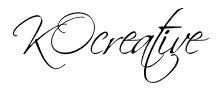
Anyways , here you go:
- Make a 125x125 Picture to represent your blog , you could use Fotoflexer if you want ( I used that by uploading a white plane picture and re-sizing it to the measure I want and then editing it)
- Save your button
- Now you need to have an HTML code for your button so that others could put it on their blog.
- Upload the picture to the browser and get its URL
- Replace your website and image URL in the following code
- Enjoy your button!!
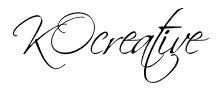

No comments:
Post a Comment
You are free to comment about anything , ask me questions if you want