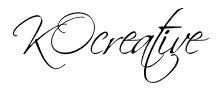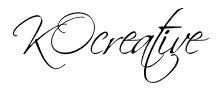Have you ever wondered how to make text areas??
There are types of text areas , two types ..
FIRST - The editable text area
and there are two types of them ..
1) With text wrap
Code
<textarea cols="20" rows="5" wrap="hard"> TEXT HERE </textarea>
2) Without text wrap
Code
<textarea cols="20" rows="5" wrap="off">TEXT HERE</textarea>
SECOND - The "read only" text areas
This is most commonly used in HTML codes , where the reader could not change it , but only copy and paste it.
Code
<textarea cols="20" rows="5" wrap="hard" readonly="yes">TEXT HERE</textarea>
HOW TO USE TEXT AREAS!?!
In your post basically you are on the "compose" view . Switch to the "HTML" view and copy/paste the desired code and insert your text .
Switch to the "compose" view to observe what you've done and to align your text area.
Copy code > Dashboard > Layout > HTML/JavaScript > Paste code
you are DONE!
** NOTE: Make sure to place your info instead of "TEXT HERE"